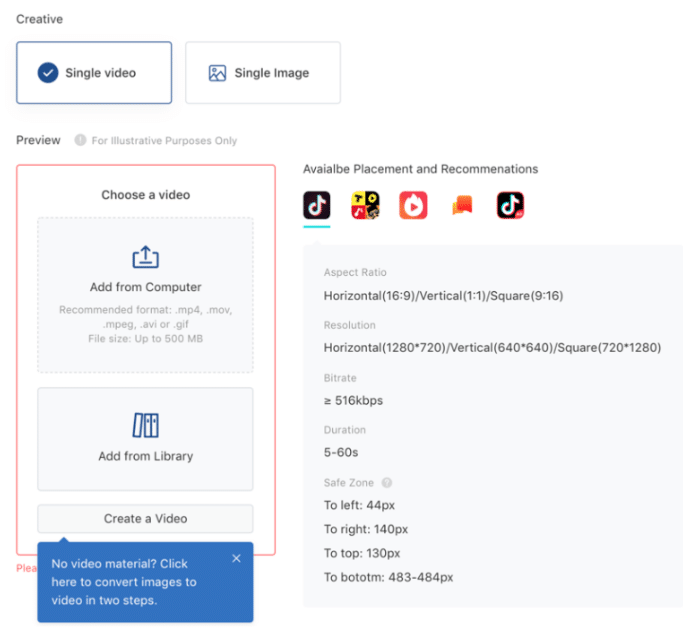How to create an Ad campaign on Tik Tok
There’s no denying, TikTok is the next big thing in Social Media Marketing. With over 800 Million monthly users, the marketing potential on this platform is limitless.
If you think TikTok is the right fit for your business, you shouldn’t waste any more time or you might miss the opportunity.
If you don’t know much about advertising, you can let a TikTok advertising agency like Acquire Agency take care of marketing your business. But if you choose to take matters into your own hand, this comprehensive guide will help you to start creating TikTok Ad campaigns for your business.
Source: TikTok
How to create a TikTok Advertising account?
To start advertising on TikTok, you first need to apply for a TikTok Advertising account. To get access to the advertising account your business needs to first get approved by a TikTok Representative.
After you apply for an account with your business information a TikTok representative will review the information. Once your account is approved you should receive a confirmation in your email.
Follow these steps to apply for an Advertising account:
Step 1: Head to the TikTok sign-up page.
Source: TikTok
Step 2: After signing up you should be directed to the “Create your account” page. Here you need to fill in your country and account type.
Source: Hootsuite.com
Step 3: On the next page, fill in the required information accurately.
Source: Hootsuite.com
Step 4: A TikTok Representative will review your application. If your account is approved, the representative will contact you to finish setting up your advertising account.
Step 5: Once the set-up is complete, you can use the TikTok self-serve platform to create and manage ad campaigns, define target audiences, select bidding methods, and design your ads.
How to start creating a new TikTok Ad campaign?
Now that you have your TikTok Advertising Account all set up, it’s time to start creating ad campaigns.
To make things easy for you, TikTok has organized ad management into three levels. These three levels will make it easier for you to create and organize your ads. The three levels are as follows:
Level 1: Campaign
At this level, you define your campaigns. You define your campaigns by selecting one main objective for the campaign and the budget.
Level 2: Ad Groups
Under each campaign, you can create a number of ad groups. Use ad groups to group ads with similar ad placement, target audience, budget, and schedule.
Level 3: Advertisements
Under each ad group, you will find one or more ads. You will create video content ads and add them to this level.
Follow these steps to start creating your first in-feed ad campaign:
Step 1: Under the “Campaign” tab, select “Create”.
Source: Hootsuite.com
Step 2: Select your campaign level objective.
Campaign objective options may vary depending on the country. This means, depending on your location you may see more or fewer options.
Source: Hootsuite.com
Step 3: Name your campaign and select the lifetime or daily budget.
Source: Hootsuite.com
Step 4: Create a new Ad Group (level 2).
Select the Placement
For best results select “Automatic Placement”. If you choose this option, TikTok will show your ads on TikTok partner apps. These apps include; BuzzVideo (Japan), TopBuzz (US and BR), Babe (Indonesia), and News Republic (worldwide).
Source: Hootsuite.com
Audience targeting
Next, you need to set the target audience for the ad group. TikTok allows you to target audiences based on the general demographics, audiences’ interests, and devices they use.
Source: Hootsuite.com
TikTok also allows you to use custom audiences. You can build custom audiences based on customer’s contact data, website traffic, app activity, or ad engagement.
Budget schedule
You can set a specific budget for the ad group, and also set a schedule.
Source: Hootsuite.com
Bidding and optimization
Here you select the optimization goal, which can be one of either Click, Views, or Impressions. Based on the optimization goal you select an amount you want to bid for the goal. Bidding higher will improve the chances of your ad being seen by the audiences over a competing ad.
Source: Hootsuite.com
Step 5: Create and upload your ads.
After completing the ad group configuration you can start uploading ads. You can upload ads either as a video or pictures. If you upload pictures, TikTok will group the pictures to create a slideshow video.
Source: Hootsuite.com
To ensure your content looks great on TikTok and all its partnering platforms, you need to follow the video and image specifications underlined by TikTok:
Aspect Ration = 9:16/1:1/16:9
Resolution should be greater than 720px x 1280px, 640px by 640px, or 1280px by 720px.
Video length = Minimum 5 seconds / Maximum 60 seconds.
Recommended video length = 9-15 Seconds.
You can also use creative tools offered by TikTok to create your ads. The creative tools offered include:
Video Creation Kit.
Smart Video Soundtrack.
You can use the preview tool to see what your ad will look like on mobile devices.
After you complete creating the ad campaign you need to submit it for review. TikTok will review your ad campaign before it can be published.
Want to know more about TikTok Advertising? Contact our expert team at Acquire Agency today and let us help you take your marketing performance to the next level.
Acquire Agency is an official Facebook Marketing Partner and Shopify Partner. We have helped countless businesses optimize their social media campaigns and your business can be next.